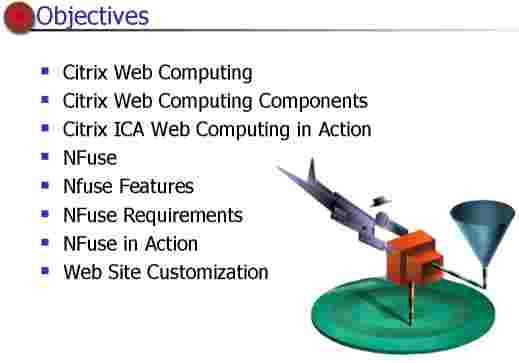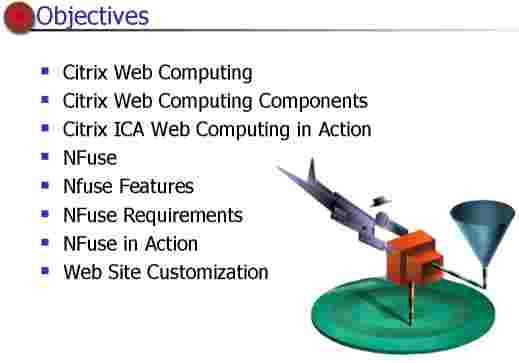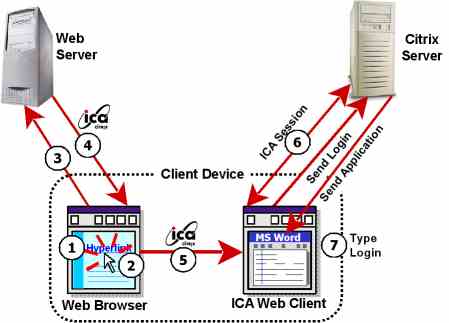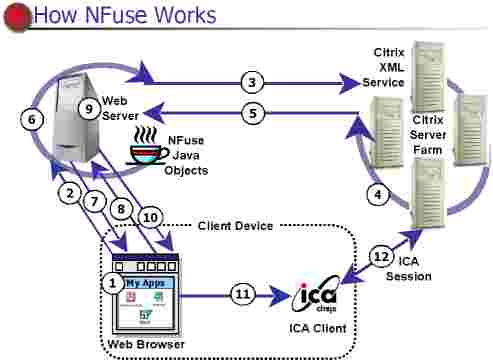MODULE 10
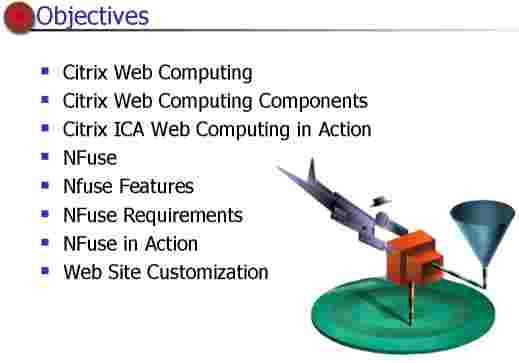
CITRIX WEB COMPUTING
Citrix has three ica clients for the web :
- ActiveX Control
- Netscape Plug-in
- Java
Support two methods to running applications :
- Application Launching : can be used with ica clients for
win32-bit ,win16-bit ,unix ,linux ,Mac and Java(run in application mode) ;run
the application in new windows without affect the web browsing when the application
is closed too.
- Application Embedding : can be used with ica clients for
the web (activex control and netscarpe plug-in) and Java (run in applet mode)
;incorporate the application within the web page ,scrolling the page scroll
the application ,the application is close when the web page is closed or a
different web page is loaded.
CITRIX WEB COMPUTING COMPONENTS
Citrix web computing requires thre components :
- Web server
- ICA and HTML files
- Citrix ICA client
1) Stores all ica file that contains connection information about the MF XP
server and published application ;
hyperlink to download ica file to the client ;
The web services can run on the same server with MF XP or in an different server
;
The web server must have ICA registered as a MIME type.
2) is a plain text that contain the info such as : ip address of the XP server
,name of the published application ,encryption level ,resoluton ,color depth
ecc..
The web browser downloads the ICA file and passes it to the web ica client that
initiate the ica session to the server MF.
3) Allows a web browser to display ICA sessions embedded in web pages.
Three ICA clients for the web :
- ICA netscape plug-in can be :
- downloaded from intranet or internet;
- the first time netscape access a web pages with an hyperlink ,the user
must download and install the plug-in manually(if it is not already installed)
- each web pages containing an ICA hyperlink should include a link to
a web page from which the plug-in can downloaded.
- ICA ActiveX Control (internet explorer): at the first time
the active controlx is automatically downloaded and installed (if it is not
already installed)
- ICA Java : allow access from a Java Virtual Machine such
as device running JVM ,java-based or web browser that support JVM.
Two modes to run ICA Java Web Client :
- Application mode : JVM running on the client device ;application mode
sessions run in a separate window in the local desktop ,JVM version 1.1
or higher.
- Applet mode : the ICA Java web client must be installed in a directory
off the root directory on the web server ;Java applets are not stored
on the client device ,they must be downloaded each item they are used
;provides more control over what a user can and cannot do with an application.
CITRIX ICA WEB COMPUTING IN ACTION
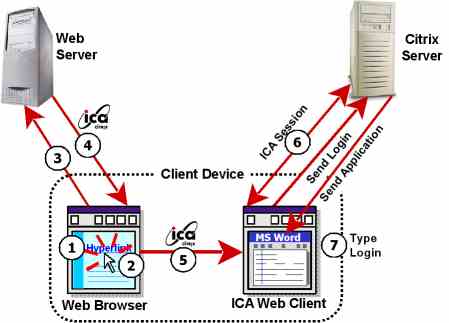
NFUSE
- NFuse provides a Web interface to the Citrix Program Neighborhood
- NFuse dynamically presents only those published applications that a user
has permission to use
- NFuse Web Site Wizard makes it easy to create the interface
- Users access published applications by pointing to the URL where the Web
pages are saved
NFUSE FEATURES
- a web intercafeces to Citrix Program Neighborhood ;
- a wizard to that simplifies the creation of web pages ;
- web pages that are dynamically customized with application sets that are
configured for users ;
- web server-side scripting ;
- connections delivered via IP addresses rather than UDP browsing ;
- Secure Socket Layer support ,provides encryption ,server authentication
,message integrity and optional client authentication for tcp/ip ;
- tickets that eliminate the inclusion of user credentials from ICA files
,when ticketing are used ,the xml service MUST be installed on every server
in the farm that offers the published application ;
- cookie encryption ;
- application caching and filtering to store the published application information
;
- backup server support ;
- ICA Client deployment from any NFuse Web site ;
- multiple server farm access (farm with MF for windows and farm with MF for
unix) ;
NFUSE REQUIREMENTS
Nfuse requires the interaction of three network components :
- Citrix server farm that contains the published applications
,a server in the farm uses the citrix xml service to comunicate with the web
server and provide published application information ,over tcp/ip ,to ICA
clients;
- Client device that is capable of executing ICA Client software
,the web browser allows users to view application sets created by the web
server-side scripts ;
- Web server that contains the scripts that call the NFuse
Java objects that :
- authenticate users to a server farm;
- retrieve application sets available to a user;
- modify the properties of individual applications before presenting them
to users;
- Create and send ICA files that users can use to start ICA sessions.
Nfuse support the following web server and platform :
- IIS 4.0 or later on win Nt 4.0 server;
- IIS 4.0 on win Nt 4.0 TSE server;
- IIS 5.0 on w2k server;
- Netscape enterprise server 3.6 on Solaris 7 or 8;
- iPlanet web server 4.0 with sp4 on Solaris 7 or 8;
- iPlanet web server 4.1 on Solaris 7 or 8;
- Apache server 1.3.9 or later on Redhat Linux 6.0 using JDK 1.2.2 ,Apache
Jserv 1.1 and GNUJSP 1.0;
- Apache server 1.3.9 or later on Solaris 7 or 8 using Sun JDK 1.2.2 ,Apache
Jserv 1.1 and GNUJSP 1.0.
NFUSE IN ACTION
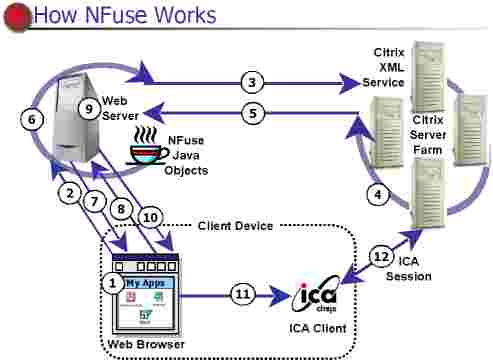
WEB SITE CUSTOMIZATION
NFuse Web sites can be customized using:
- Citrix Web Site Wizard
- Microsoft’s Active Server Pages
- Sun Microsystems’ JavaServer Pages
- Citrix substitution tags with support files. There are two types of substitution
tag-based layout models supported by NFuse:
- HTML for IIS
- HTML for Servlets