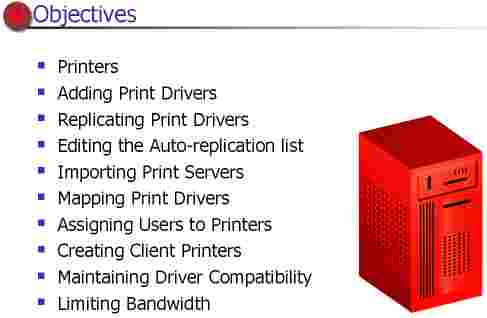MODULE 11
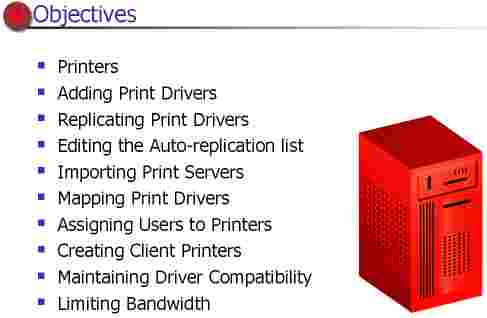
PRINTERS
Xp uses IMA to gather info from each server about the printers
and the drivers.
Every change is made the datastore is updated and each data collector is notified
that a change as occurred.
Local Printers : connected directly to any
XP server;
Network Printers : connected to print server or any device
client shared using windows printer sharing;
Client Printers : locally connected ,connected over a network
and virtual printers ,all the printers that appears in the printers folder
of the win32 clients.
Adding Client Printers
Ica clients can use client printer connected to client devices
to print from ica session.
Printers are autocreated in the XP server when ICA client connects.
Name of the autocreated printers : #clientname/printername.
The printers are deleted after logoff if the print queue is empty otherwise
XP retains the printers and the print jobs.
N:B.: ICA DOS and ICA windows CE clients requires additional configuration
before they can be autocreated.
Adding Network Printers
ICA clients can use network printers connected to print servers outside the
farm to print from ICA session.
Autocreate the network printers by doing the following :
- importing the print server so it is available to the server farm;
- add print drivers to the server;
- replicate print drivers to all server in the farm;
- assigning printers to users to specify who will have access to the printers;
- mapping the print drivers;
Adding local printers
ICA clients can use printers connected to server metaframe to print from an
ICA session.
- use 'add printer wizard' to configure a printer on a server metaframe but
not necessarily the printers must be attached to the port that was specified;
- assign printers to users. Now the printers will be available automatically
when ICA clients connects to server metaframe.The name of the printer will
be the same as the name assigned to it when it was configured on the server.
Adding Print Drivers
Print driver must be installed on the server metaframe.
File/Server Properties menu in the Printers folder on the
server.
After the drivers are installed for each operating system ,use the CMC to replicate
the print drivers to other servers int the farm.
REPLICATE PRINT DRIVERS
Files of the drivers are copied and registry entries are set ,to work properly
this settings must be installed in all servers XP.
Two ways to install drivers in all the servers : manual ,replicate with CMC.
- Print drivers for network printers cannot be replicated;
- Replication attempts for 24 hours ,requires minimal bandwith;
- If a driver replication error occurs for network comunication problems ,the
error is displayed onthe console and recorded in the event log of each server
where the operation failed.
EDITING THE AUTO REPLICATING LIST
Auto replication is for the servers who join in the farm with the same operating
system.
To edit the auto replication list use the CMC : right click 'Drivers' in the
Printer Management node --> Auto-replication
Print drivers for network printers on print servers cannot be added to the auto
replication list.
IMPORTING PRINT SERVERS
Until a printer attached to a print server are imported to server XP it couldn't
be used by the ICA clients.
To import use CMC : right click Printer Management node ,Import Network Print
Server (specifies the server ,user and password) , click OK.
MAPPING PRINT DRIVERS
To print the ICA session the name of the client driver must be the same in
the server if this condition don't exist it is necessary mapping the drivers
in the server XP.
To map the drivers use the CMC ,when the mapping is created the servers update
they respective WTSPRNT.INF files.
ASSIGNING USERS TO PRINTERS
ICA client make logon a query is sent to server to discover the list of network
printers that need to be automatically autocreated for the user.
If the user have the right the printers are autocreated.
At logoff the printers are deleted.
Right click on the Printer Management Node --> Auto-creation
Specifies the domain groups and users.
Network printers that are autocreated ae available to the user from different
client devices and only when the user is using the client device to wich the
printer is connected.
CREATING CLIENT PRINTERS
Client printers are the printers attached to a client.
No other users can use this printers.
N.B.: by default ,client printers are automatically created for all
ICA clients except ICA DOS and ICA WinCE clients.
The citrix administrators can use the CMC to autocreate the printers
for this clients.
Right click Printers in the Printer Management node of CMC --> Client Printers
and specifies the parameters request.
Settings that can affetct the autocreation of client printers can be specified
per user or per ICA connection.
Some client devices cannot store updates.Autocreationg of client printers on
these client devices is not supported.
Autocreate printer info is written to the user profile every time the user logs
on.If the user is logged on the when the user profile is being updated ,the
user must log off and then log on again to get the printer.
MAINTAINING DRIVER COMPATIBILITY
Some drivers cause problems when thay are used to print to client printers.
The administrator can prevent this problems using the compatibility list ;when
a user make logon the server checks the the list before it sets up the client
printers.
If the driver is in the list the printers autocreation failed.
Right click Drivers in the Printer Management Node of CMC --> Compatibility
set the requested parameters.
LIMITING BANDWITH
The data is sent over network connection with ica protocol to the client printer
,in case of restricted bandwith the administrator can limit the bandwith used
for the client printers.
Right click Printer Management Node --> Bandwith
The default value is 'unlimited'