MODULE 7
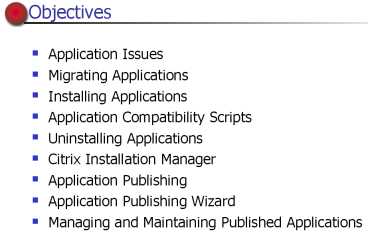
APPLICATION ISSUES
Applications run on w2k server will run on the XP server ,including :
MODULE 7
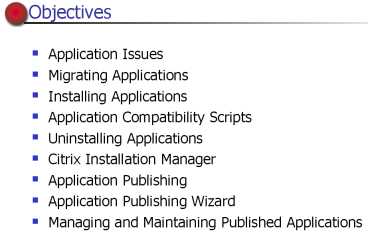
APPLICATION ISSUES
Applications run on w2k server will run on the XP server ,including :
DOS Applications
Most text-based DOS applications should run unmodified on a XP server.
However ,when running DOS applications on a XP server ,be aware of two areas
:
16-bit Windows Applications
If two 16-bit windwos-based applications runs contemporarily in the same memory
space can cause a crash.
To avoid this create a batch file : start /separate drive\path\executable.exe
(maximum number of characthers : 8)to run applications in a separate memory
space.
16-bit windwos-based applications running in a 32-bit environment use 20% more
cpu and 25% more memory than 32-bit windows-based.
32-bit windows-based applications
32-bit windows-based applications use the windows registry to store the configuration
information.
There two registry keys used to store config. info :
HKEY_LOCAL_MACHINE shared to all users also HKEY_CURRENT_USER that corresponds
to their real user key when they logon.
Some app. written prior NT 4.0 server TSE don't work properly because don't
use correctly the HKEY_LOCAL_MACHINE ,testing the app. is the only way to determine
if an app. does this.
OS/2 Applications
XP support OS/2 text app. on both the console and in ICA sessions.
OS/2 graphical app. that use OS/2 presentation manger graphical user interface
are not supported on either the metaframe XP console or ICA sessions.
MIGRATING APPLICATIONS
Install MetaFrame XP before installing applications.
Problems can arise if drive letters are changed after the MetaFrame XP Setup
,references to file locations are typically stored in application icons and
in the registry.
INSTALLING APPLICATIONS
Applications installed to a single user ,settings the files and settings for
one user only.
Other users can run the app. but all use the same copy and changing the app.
settings ,affect all other users of the app.
Appl. for multiple users causes the system to track the app. installation and
prepare to distribute user specific files and settings.
Permite to have a separate app. settings that they can modify without affecting
other users' app. settings.
To install an appl. for multiple users on XP :
APPLICATION COMPATIBILITY SCRIPTS
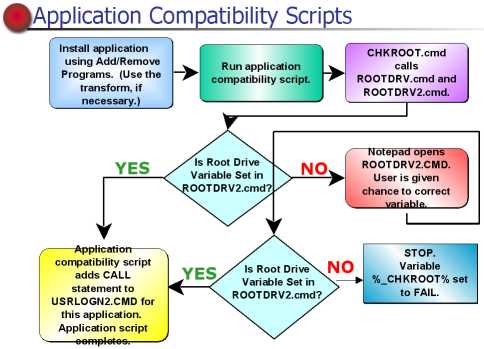
Are complex batch files that correct specific limit-user problems within applications.
Are written for specific applications.
Installed on the server windows 2000 by default and are in the : %systemroot%\Application
Compatibility Scripts folder.
There are three type of appl. comp. scripts : Install ,Logon ,Uninstall.
Install : change file permissions ,add keys and update existing
keys in the registry so the appl. behaves correctly in a multi-user environment.
- Call the CHKROOT.CMD file to verify that a root drive has been specified.
If a root drive has not been specified ,the ROOTDRV2.CMD file will be displayed
in Notepad. The administrator can add the root drive specification to the file.
- Correct application defects by modifying files or registry values.
- Add CALL statemnet to the USRLOGN1.CMD and USRLOGN2.CMD files so the application's
logon script will run when a user logs on.
Configured logon scripts run automatically when users log on.
Logon : they are called from the %systemroot%\system32\USRLOGON.CMD
batch file. Modify the user's registry with specific info about where the application
can find the info it needs. USRLOGON.CMD runs whenever a user logs on to XP.
- creates the rootdrive variable used by the logon script to identify the user's
home directory.
- calls the USERLOGN2.CMD file ,which runs the applications scripts that correct
user level problems with applications.
Uninstall : they remove the call statement and references to the removed application from the USERLOGN2.CMD.
UNINSTALLING APPLICATIONS
Use Add/Remove Programs. Use Uninstall script to correct the USRLOGN2.CMD file.
If Uninstall script does not exist, manually correct the USRLOGN2.CMD file.
CITRIX INSTALLATION MANAGER
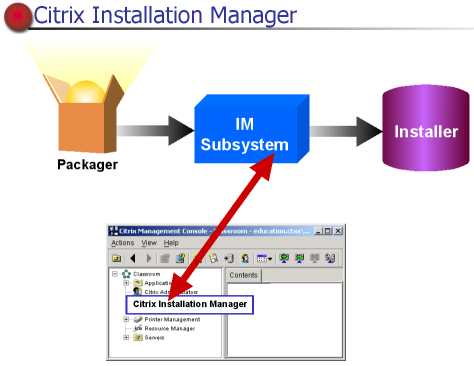
Eases the installation of applications and software components on XP server
farm.
Included with XPe product.
It allows administrator to create and install application packages on XP server
farm from a central location.
Citrix Installation Manager can : create application deployment file (ADF)packages
,add and install packages ,retrieve ADF or MSI package from a network sharepoint
,add a package to the installation manager database ,schedule package installations
,administer packages using the CMC.
CIM Has three components :
CIM installs but not published applications.
ICA clients see no difference.
Deleting an application from the CMC or removing a server from the server list
where the appl. is published will not uninstall the application.
Do not use Add/Remove Programs to uninstall an application installed by CIM
but can be uninstalled using CMC to keep track of its inventory.
APPLICATIONS PUBLISHING
Makes applications that are installed on XP servers available to users at ICA
clients.
The CMC provides access to the Application Publishing Wizard.
Each application is configured with the name of the servers that will run ,the
names of the users that can be use the applic. ,the size and color depth and
much more.
Application set : contains tha appl. published on the server farm that the user
has permission to use.
Server farm : group of XP servers defined and administered as a unit.The name
is used to identify the application set for the server farm.
APPLICATIONS PUBLISHING WIZARD
Can be started from CMC.It can publish win32-bit ,win 16-bit ,DOS ,POSIX and
OS/2 applications and servers desktop for uisers.
XP does not support Citrix Videoframe 1.0. Video files cannot be published on
a XP server ,in mixed mode video can be published on 1.8 servers using citrix
videoframe 1.0.
CMC can manage only application published for XP ,not for 1.8.
Its possible specifies the users ,local ,domain or anonymous (15 anonymous
users are created on XP server when XP is installed).
MANAGING AND MAINTAINING PUBLISHED APPLICATIONS
Each applications can be settings after the publishing process using the CMC.
The properties on these tabs correspond to the information specified when the
application was being published.
If a user is removed or added to a group from Active Dyrectory each published
application that was configured to give access the that user or group is updated
automatically.
If a new user or group is added to Active Directory a Citrix administrator can
update the properties of the published application.
If an application is no longer needed ,it can be deleted from the CMC.
To delete ,right click on applications node -->delete published application.
Deleting application only deletes the published application's icon from the
CMC ,it does not delete the application files from the various XP server.