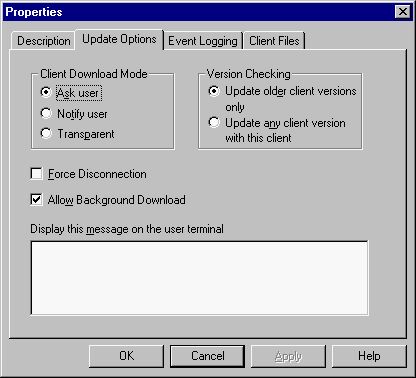MODULE 8

CITRIX ICA CLIENT SOFTWARE

Extends the reach of windows, Java and Unix-based
applications to virtually any client platform or device, including : 286,386,486
and pentium-based PCs, windows-based terminals, network computers, wireless
devices, ICA-based information appliances, RISC-based systems, Power PCs,
Unix based computer and X-based devices.
ICA client are available for Macintosh, DOS, Windows, Unix, Linux, EPOC, windows
CE and Java operating systems.
ICA client are catogorized into tiers based on how frequently the client software
is updated.
Tier 1 clients are updated more frequently than the tiers 4 clients.
| CITRIX ICA ... CLIENT |
OPERATING SYSTEMS |
| Win16 |
work with |
windows 3.1 and 3.11 |
| Win32 |
work with |
win9x, win NT 3.51 or 4.0, win2000, metaframe 1.x and XP and winframe
1.7and 1.8 |
| Windows CE |
work with |
win CE 2.0 or later |
| Web browser |
work with |
16-bit windows, 32-bit windows, windows CE, Java and Macintosh. |
| DOS |
work with |
DOS version 4.0 or higher, and support DOS full screen mode |
| Unix |
work with |
DEC, HP-UX, IBM AIX, Linux x86, Linux ARM, SCO, SGI IRIX, Solaris |
| Macintosh |
work with |
version 7.5.3 or greater.
Version 7.1 or 7.1.2 are also supported but require installation of the
Thread Manager System from Apple computer's Web site. |
| Java |
work with |
devices that have a Java Virtual Machine or JDK version 1.1 or later
installed |
| X.11 |
work with |
devices using X.11via an option package called Citrix Unix Integration
Services (UIS) |
| EPOC |
work with |
EPOC release 5 on the PSion 5, Psion 5mx, Psion 7, Netbook and Revo
devices |
| OS/2 |
work with |
IBM OS/2 warp 3.0 with FixPAk 32 or greater and IBM OS/2 warp4.0 with
FixPak 5 or greater |
Citrix ICa client software allows :
ICA CLIENT INTERFACES
Metaframe has two ICA client interfaces :
- the citrix program neighborhood is used by the ICA win32
client ICA client for Java and Nfuse.
- the Remote Application Manager is used by ICA win16 ,DOS
,UNIX and Macintosh clients.
provides users access to published applications on server ,but the users must
first configure entries for the applications.
ICA PassThrough
Clients not running Nfuse ,Java or Win32-bit operating system cannot install
Program Neighborhood directly on their devices.
The ica passthrough is an expanded feature of the Citrix PN (Program Neighborhood)
client software.
It is installed automatically on a XP server in the %systemroot%\system32\Ica
PassThrough directory.
To give clients access to the Citrix PN via Ica PassThrough ,the administrator
simply publishes the Citrix PN as an application.
To access the Citrix PN ,clients use their ICA client software to create an
entry that points to the published Citrix PN application.
Clients then start the application as they normally start published applications.
This results in the ICA client running an ICA session within another ICa session
,but this cause a slower ICA session.
The citrix PN using the ICA PassThrough supports most standard features ,like
drive mapping ,printer queue and client audio ,but it does not support client
LPT and COM port mapping.
ICA CLIENT SOFTWARE INSTALLATION
Can be installed on a client device using :
- Network share mapped to the %systemroot%\system32\clients\ica directory
on the XP server;
- Installation disks created with the ICA client creator;
- Nfuse-enabled Web Site configured to download and install the appropriate
ICA client for the user's platform;
- ICA client download website ,the XP cd's contain the files needed to setup
the download site on a web server.
Additional info can be found at the http://www.citrix.com/download/ web site.
Installation Options
During the installation of the ICA client software on the client device ,the
following info is required :
- destination directory in which the ICA client software will be installed.Default
is program files\citrix\ica client.If the device does not have enough disk
space, the ICA software can be installed on a network share.
- destination folder on the start menù where the ica client software
menù should be added.
- unique name for the ICa client device.This name must be different from the
name of any other client device on the network because it manages the client
printers and system resources.
Ica client software it proposes the same name of the microsoft system during
the installation.
CITRIX ICA CLIENT CREATOR
Allows an administrator to create installation disks that can be used to install
ICA clients on devices or customized to create ReadyConnect Clients.
Ica client creator can be installed on XP server using ICA Client Distribution
Wizard during XP setup.
ICA client creator can create installation disks for the :
- ICA File Editor :creates theICA files needed for the Citrix
ICA Clients for the web.
Can also be created using the CMC.
ICA file defines the attributes of the ICA session used to launch an application
on XP server.
- ICA Client for DOS : this client works with DOS 4.0 or
higher.
- ICA Client for Windows : this client work with MS Windows
95/98 ,Nt ,2000.
- ICA Client for Windows 3.x : this client works with Windows
3.x and Windows for Workgroup.
Other ICA client ,such as Java or Unix ,are not available from the ICA Client
Creator because of file system restrictions.
This clients are available in the XP servers but not installed.
ReadyConnect Client
Preconfigured client which has all network addresses ,telephone number ,server
names and connection options preset and available to the user upon install.
Removes the need for an administrator or user to configure ICA client software
locally on the client device.
To create a ReadyConnect Client :
- create installation disks for the desired ICA client;
- install ICA client from disks;
- configure the connections ,preferences ,settings and modems or direct serial
connections;
- copy the following files from the \program files\citrix\ica client directory
on the client device to the installation disks using the following names :
| Copy |
MODULE.INI |
to |
A:\MODULE.SRC |
| Copy |
WFCLIENT.INI |
to |
A:\WFCLIENT.SRC |
| Copy |
PN.INI |
to |
A:\PN.SRC |
| Copy |
APPSRV.INI |
to |
A:\APPSRV.SRC |
Use the updated disks to perform installation on other ICA client device.
ICA CLIENT UPDATE CONFIGURATION
Citrix periodically releases new versions of its ICA clients that fix problems
or add new capabilities.
The ica client update configuration utility provides administrators the ability
to update the ICA clients on client devices with newer versions without needing
to touch each client device manually.
N.B.: Can upate client files to newer version with the same product and model
numbers ,but cannot update win16 client to hte win32 client.
ICA Client Update Configuration Process
- administrator stores the latest version of ICA clients in a database on
XP server and configures the ICA client update config. utility to deliver
the ICA clients.
- the XP server queries ICA client when the user logs on : if XP detects the
same version the logon continues tranparently otherwise informs the user of
the new client and asks for permission to perform the update.
- The exisiting ICA files are saved to the progrma files\Citrix\ICA client\folder.These
can be used to restore an older version
- user can choose to wait to finish downloading or download the files in background
and continue working.
- with modem better performance by waiting to finish download;
- administrator can change settings in the ICA client update configuration
utility that force the client update to complete before allowing the user
to continue.
- all client applications must be closed before continue update, if a user
does not close a message will appear.When all applications are closed, the
update can be completed.
- after all files are copied ,the user disconnects from the server and the
update completes. (admin can configure auto disconnect and the updates completes)
- when the update is complete the user must log on again to continue working
N.B.: an administrator can configure
the ICA client update configuration utility to update the ICA client software
transparently without informing the user and without allowing the user to cancel
ICA CLIENT UPDATE DATABASE
During XP setup a client update database is created on XP server.
An administrator can :
- point all server to a single client update databse on a central network
share.This method is the simplest to mantain because updates made to a single
database can be applied across all XP servers in the server farm.
- use a different client update database on each XP server .Multiple databases
can exist on a network share or on a XP server.
To create a new database ,open the ica client update config. utility and use
the Database/New menu item ;specify where the database should be stored (default
%systemroot%\ICA\ClientDB).
The databse configuration file must be named DBCONFIG.INI
After the database is created ,it can be set as the default for the current
XP server or for all XP servers by the Database/Set Default menu item.
Adding ICA Clients to the Client Update Database
To ad a new ICA client to the update database muse Client/New
menu item in the ICA client update config. utility.
The following info is usedto add a new client in the database :
- Client Installation File : identifies where the setup file
is located for the client.
- Comment : allow you to provide a description to help identify
the client within the database.
- Ask user : allows the user to accept or postpone the update.
- Notify User : notifies the user of the update and requires
to accept the update before the update can begin.
- Transparent : : update without notifying the user.
- Updte Older Client Versions Only : updates client versions
that are older that is looged on as an administrator.
- Update Any Client Version : update all client versions to
this versions.Force an older client in the database to replace a newer client
on a client device.
- Force Disconnection : requires users to disconnect and complete
the update.
- Allow Background Donload : allow users to continue using
theICA Client while the files are being downloaded in background.
- Display This Message in the User Terminal : allow you to
display a message on the client device.User can view the message at the start
of update.
- Log Downloaded Clients : writes an event log when a client
is updated.Disabled by default.
- Log Errors During Download : writes an event log when an
error occurs during update.Enabled by default.
- Enabled : specifies that this client will be used to update
the client devices.
To remove an ica client from the database ,use Client/Delete
menu item in the ICA client update config. utility.
ICA CLIENT UPDATE DATABASE AND ICA CLIENT PROPERTIES

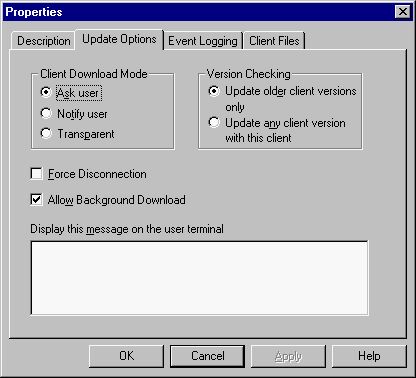
Both client update database and ica clients within the database have properties
that spcified for an individual ICA client in a database override those set
for the database.
To view or change the properties of an ICA client update database ,use Database/Properties
menu item ;to view or change the properties of ICA client in a client update
database ,use the Client/Properties menu item in the ICA cliene update configuration
utility.
Clear the enabled check box to prevent the database from updating ICA clients
while the properties are being changed.
After the properties of the database or ICA client have been updated, select
the enabled chek box to begin updating clients again.
The following properties are available for the client update database and the
individual ICA clients within the client update database:
- ENABLED : specifies that this client will be used to update the client device.
The database can contain multiple versions of the same client but only one
can be enabled.
- ASK USER : allow the user to accept or postpone the update.
- NOTIFY USER : notifies the user of the upadte and requires the client to
accept the update before the update can begin.
- TRANSPARENT: updates the user's without notifying the user.
N.B: cannot be used to update the ICA client of a user that is logged on as
administrator.
- UPDATE OLDER CLIENT VERSION ONLY : updates client versions that are older
than the enabled ICA client.
- UPDATE ANY CLIENT VERSION WITH THIS CLIENT : updates all client versions
to this version.
Use this option to force an older client in the database to replace a newer
client on a client device.
- FORCE DISCONNECTION : requires users to disconnect and complete the update.
By default, users can choose whether to disconnect and complete the client
update after the files are downloaded.
- ALLOW BACKGROUND DOWNLOAD : allows users to continue using the ICA client
while the files are being downloaded in the background.
By default, the users can choose whether to download new client files in the
background and continue working.
- DISPLAY THIS MESSAGE ON THE USER TERMINAL : allows an administrator to display
a message on an ICA client device.
The user can view this message at the start of the client update by clicking
More Info in the dialog box that appears.
- LOG DOWNLOADED CLIENTS : writes an event in the vent log when a ICA client
is updated.
- LOG ERRORS DURING DOWNLOAD : writes errors that occurred during the client
update tothe event log.
- MAXIMUM NUMBER OF SIMULTANEOUS UPDATES ON THIS SERVER : specifies the maximum
number of client updates that can occur at a time.
Available in the database properties, not on the ICA client.
When the number is reached no client update occur.
- CLIENT FILES : displays the name of files in the ICA client.
The client update database stores the Filename, Group, Flags, Filesize and
File CRC for each file of a citrix ica client.
Available for ica client properties, not for database properties.
The appsrv.ini and pn.ini files contain client initializating settings made
by a user.
These files are not overwritten when ICA client configuration utility updates
an ICA client.